Calculate Scale PowerScript
Version 1.0.2
This PowerScript has been designed to help scalling photos of real world objects.
Interface
- Separate Scale for Horizontal and Vertical Checkbox - Tick this if you want to scale the artwork
- Calc Scale Button - Once you have drawn a line on the document, select the line and click this button. Enter the real word size of the line including units, such as “15 inch” or “315mm” and the program will calculate the scale
- Calculated Scale - This shows the calculated scale of the artwork
- Desired Scale - The final scale of the artwork
- Add Scale Label - Add the scale as text in the bottom left of the artwork
- Apply Scale - Select all the artwork that needs to be scaled and click apply scale.
How to use
1) Place the photo into illustrator
2) Draw a line on the object which corresponds to a measurement you took. In this example the width of the door.

3) Press the [Calculate Scale] button and enter the real world measured size, you MUST include units such as inches, mm, meters, points etc.
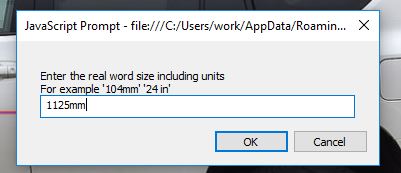
4) Enter in the designed scale you want the photo to be, such as 10%
5) Select the photo and press [Apply Scale] and the photo will now be the correct size

