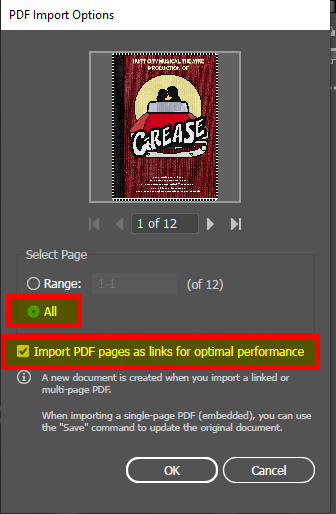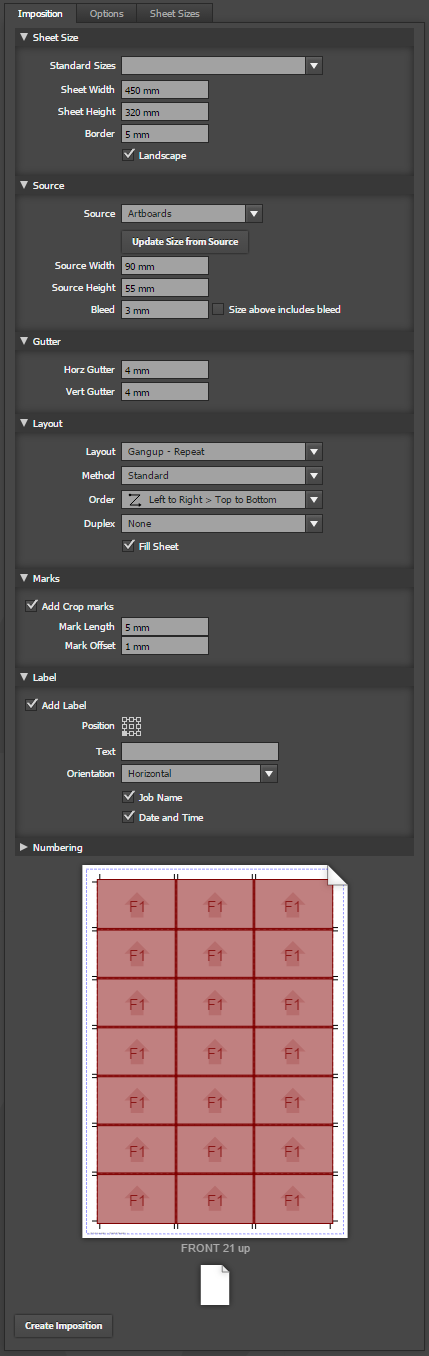Table of Contents
Imposition Plus for Adobe Illustrator
Imposition Plus works by taking your current document and converting your selected artwork or Artboards into multi-page impositions including gang-up and duplex options.
Features
- Multi-page Imposition
- Select from common sheet sizes or enter a custom sheet size in Landscape or Portrait
- Specify unprintable border for the sheet
- Select current Artboards or Selection as your source artwork
- Manually specify the final trim size or use the size of the source artwork
- Specify the bleed to be used
- Set horizontal and vertical cutters
- 3 different layout modes
- Gangup - Repeat
- Gangup - Unique
- Gangup- Unique Collate Cut
- Booklet for Saddle Stitched books (NEW)
- Alternate rows for 'Head to Head' or 'Foot to Foot' imposition
- 3 Different duplex modes
- None
- Left / Right
- Top / Bottom
- 4 Different ordering modes
- Left to right then top to bottom
- Right to left then top to bottom
- Tom to bottom, then left to right
- Top to bottom, then right to left
- Manually set the number of rows and columns or automatically fill in the sheet
- Add Crop Marks
- Add Sheet Labels
- LIVE PREVIEW: See the imposition layout in a live preview window.
- Save your settings as presets for quick retrieval of your layout
We strongly recommend using a Linked PDF workflow when using ImposePlus
Imposing live native editable artwork can result in a number of issues, you can make ImposePlus a lot more reliable by imposing linked files and not native art
The advantages are
- Processing is faster as its quicker to copy/duplicate a single linked PDF page than copy complicated artwork
- Eliminates errors as each page is linked to a PDF file and cannot be altered in any way (When copying/rotating artwork, Clipping masks, gradients, strokes, and other effects can be altered when imposing native artwork or mess up the sizing or dozens of unforeseen issues, such as leaving a layer or single shape locked, or having hidden guides or shapes on your artboards)
- Small Imposed Illustrator Files - Turn off “Create PDF compatible File” when saving the imposed AI file, and you will have a very small AI file that you can edit later on
- Smaller PDF files (Since pages are duplicated, the PDF created is more efficiently created)
- Work with other programmes (Use PDF files created from InDesign, CorelDraw, Word or any other program) without the need to edit it or deal with font issues
- Easily update an Imposition, Just edit the original file, re-export to the PDF, and re-open the saved Imposed AI file, Illustrator will update the links and your imposition now has the most recent changes - with the need to reimpose.
Step by Step workflow for using PDF files
- Export your document as a PDF file as if you were going to print it not imposed, Make sure to set your bleed
- We will need to disable editing Capabilities in the PDF file so force Illustrator to open as Linked Pages, I recommend either
- Using a PDFX setting like PDF-X1a (for CMYK Flattened files) or PDF-X4 which turns off Illustrator Editing Capabilities by default
- Save a PDF you normally would but Turn off “Perverse Illustrator Editing Capabilities”
- Close the document
- Open the document in Illustrator, and you will get the PDF import Dialogue below, Make sure you choose:
- Page Rage: ALL
- Check Import as Links
- If the document opens as normal editable Illustrator file, the PDF file still has “Perverse Illustrator Editing Capabilities” enabled, you will need to re-export or
- Alternative Option 1 : Use the Power Scripts Multi-page PDF importer script to import a PDF file as linked pages.
- Alternative Option 2: Open the file in Acrobat, and Optimise the file, disable all optimisations except to removing all Meta data and save the optimised file - this will delete out the Editable AI part of the PDF file. Repeat step 4
- You document will now be 12 pages for example, with every 'page' an individual linked PDF page (and not editable)
- Use ImposePlus as usual, and it will be a lot more reliable
Interface
Sheet Size
This is where you define the size of the printed working sheet
- Standard Sizes - Select standard paper sizes from the dropdown
- Sheet Width
- Sheet Height
- Border This is a safe area which not to be printed on - used for Automatic layout 'Fit to Page' option
- Landscape
Source
This is where you select the source artwork to be imposed.
- Source
- Selection Use the currently selected artwork as the source
- Artboards Use the artboards of the current document as a source, Note - All artboards should be the same size
- PDF Use a Multi-Page PDF file as the source - Initial Implementation
- Update Size from Source - Updates the source height and width from the current source
- Width
- Height
- Bleed The bleed required to be added to the output, If the source Width and Height includes bleed make sure you tick size above includes bleed
Gutter
Here you define the gutter (gap) between trim marks
Layout
- Layout
- Single One layout per sheet
- Gangup - Repeat Fill the sheet with multiple copies of the same artwork
- Gangup - Unique Fill the sheet with unique copies of the artwork, Use Order to set the way the copies are laid out on the sheet
- Gangup - Collate Cut Fill the sheets with unique copies so that when cut on a guillotine the individual cut stacks are in order.
- Booklet Layout based on a saddle stitched booklet
- Total Creep Set the creep for the booklet, this is the TOTAL amount of creep for the entire booklet, For example, if a 20page book creeps 6mm, then each of internal spreads will be adjusted 1.5mm.
- Method For standard impositions
- Standard No rotations
- Head to Head Each even row will be rotated 180 degrees
- Foot to Foot Each odd row will be rotated 180 degrees
- Order Set the order for unique layouts
- Duplex Set the duplex option for double sided printing
- None Impose as single-sided prints
- Left / Right Double sided duplex left to right
- Top / Bottom Double sided duplex top to bottom
Marks
- Add Crop Marks Check to add crop marks to the layout
- Mark Length Length of the crop marks
- Mark Offset Distance
Label
- Add Label Check to add label to the spreads
- Position
- Text Optional Additional text
- Orientation
- Job Name Include job name in the label
- Date and Time Include the date and time in the label
Numbering
- Not Implimented
Preview
This is a live preview of the layout
Releases
- Version 2.8.0
- Added Duplicate Back option, to copy the front page to the back page.
- Version 2.7.0
- Fixed lots of bugs in various imposition layouts, all imposition settings and combinations should now work as expected
- Updated the method of copy and pasting selected artwork to the new document to be more reliable and faster
- Fixed bug with ungrouped items
- Added Collate Cut Imposition
- Removed Single Imposition as it was not useful (only used for testing)
- Added Initial support for PDF importing
- Added 2 Column Layout if you expand the panel wide enough
- Removed from Beta
- Version 2.5.1
- Fixed Blank pages would fail on multipage impositions
- Version 2.5.0
- Added Booklet Imposition
- Fixed Alignment big where items larger than the bleed would misalign the items