Is PowerScripts a subscription of a one time purchase
- PowerScripts is a one time purchase for the current versions
- Minor updates and fixes are free
- Major feature changes which will result in a new version are a paid upgrade, (however this is rare)
- Packages (a collection of multiple scripts sold together as a package) change from time to time, as scripts are added and removed from the packages. Once a package has been purchased the scripts in that package do not change. If scripts are added to a package after purchase, you will need to purchase those new scripts individually if you want them.
How Licenses works
What is a license?
A license consists of a group of purchased scripts, which can be for one user or many users for larger companies where you purchase multiple copies of the software but manage it through a single license. All users of the license get access to the scripts assigned to that license
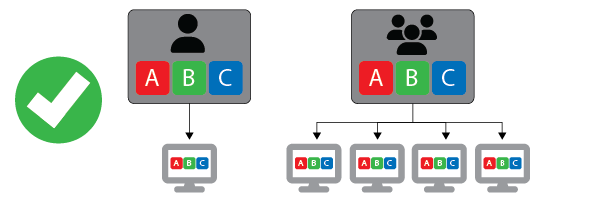
What is an activation
Activation is where the software is installed on a computer and enabled by connecting to our servers. Each user can activate the software on two computers at once, as long as they are not being used simultaneously. Each activation/installation will get the same access to the same scripts assigned to the license.
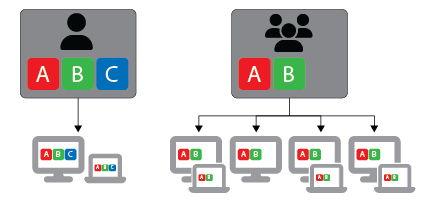
Can licenses have different scripts assigned to them?
Yes, Each license can have different scripts assigned to it, and each license user gets access to the scripts in that license.
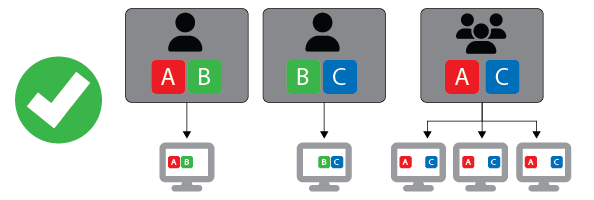
Can I mix and match scripts between different users and computers?
No, All scripts assigned to a license are assigned to the users of that license. With single or multi-user licenses, you can not mix and match individual scripts to be assigned to unique computers or individuals. If you need this functionality, you will need to organize your uses into groups, with a single or multi-user license per group, and each license contains the scripts needed for that group. Contact us to help organise this or to re-assign existing licenses.
You can not split scripts across licenses
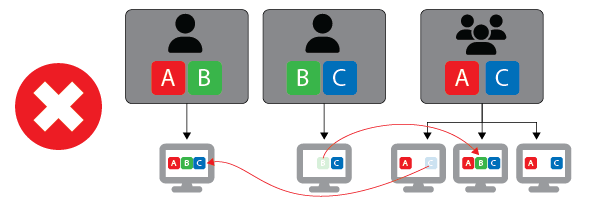
To fix this, you will need to re-assign purchases and licenses.
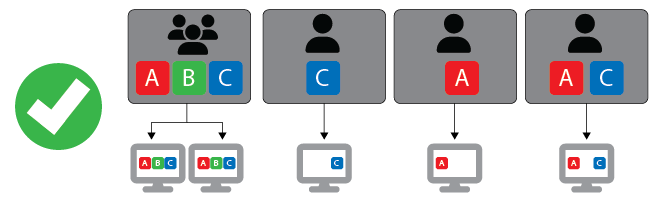
Limitations and use
How many computers can I install to?
- You can install PowerScripts on multiple computers, regardless of the operating system.
- You can activate PowerScripts on up to two computers per license (Some site licenses allow for more).
- You can use the software on only one computer at a time.
When do I need separate licenses?
- If you are using PowerScripts on two computers at the same time, for example, two computers at the office you need to purchase two licenses
- If you are using PowerScripts on two computers at different times/locations, for example at work and on a home PC or Laptop, you only need one license
- At all times, each license can only be used by one user at a time.
I have already activated PowerScripts on two computers, but I need to install on a 3rd computer. What do I do?
- Open PowerScripts on one of the existing activated computers, and from the flyout menu, choose Deactivate, Once deactivated, you can install it on a 3rd computer
- If you do not have access to one of the existing install, for example, the computer is lost/stolen or damaged etc, login to the shop to manage your licenses here or email us, and we can remotely deactivate the install
- You can also purchase an additional license from the Store
Managing existing Licenses
How do I see and manage my licenses
- You can login to the store to view and manage you licenses https://o2creative.co.nz/license/
I have multiple licenses and purchases; how does this work?
- Each license can be considered a group of scripts for X number of users.
- Standard licenses are for a single user, so the user gets access to individual scripts or packages of scripts.
- To add a purchase to an existing single-user license, you can purchase one online and add it to an existing license
- Site Licenes are for multiple users, where two or more users use the same scripts at one
- To add a purchase to a multi-user license, you need to purchase multiple copies, one for each user.
- Each license can be installed on two computers per user as long as they are not used at the same time. This is typically for the same user at work and at home on a laptop.
I need to move individual scripts or purchase from one license to another
You can transfer purchases between licenses as long as the following criteria are met
- All computes on the license you are transferring the script from must be deactivated to free up the purchases
- Both licenses must have the same number of users, i.e. you can not transfer a script from a single license to a multiuser license and vice versa
Can I merge all users into one single license so it is easy to manage
Yes, but all existing licenses must have the same scripts assigned. For example, you have four users; three have the dimensions script, and one has the dimensions and imposition scripts. We can combine the 3 users into a single 3-user license for dimensions but the user with dimension and imposition script will have to remain a single license. To combine them all into a 4-user license you would need to purchase 3 additional imposition scripts so they all have the same scripts assigned.
Contract support and we can help you with this request,
Can I add a single purchase to a multi-user license so only one user can have access to it?
No, All users on a license have access to all assigned scripts . However, if you contact support, we can split the license and create a new license for free and transfer the scripts for you. In the example below, You have a multi-user license for five users with the Dimensions and Imposition Script. You want to assign only ONE user to the Colour Shotgun script; the steps are:
- Purchase the Colour Shotgun script online
- In accordance with the license, Deactivate one user so only four users can use the Dimensions and Imposition Script at one time; if you can not do this, note down the computer names
- At the time of purchase, Contact support and request that the Dimensions and Imposition Script be moved from the 5-user license and that it be reduced to 4 users and include the computers do be deactivated if not already done
You can also request this after purchase. - We will then modify the license to remove the Dimensions and Imposition Script and transfer it to the Colour Shotgun license (or a new license); you will end up with:
- A four-user license for Dimensions and Imposition
- A single-user license for Dimensions, Imposition Script and Colour Shotgun
Transfering licenses to new Emails/Accounts
- You can log in to the website and share your licenses with other users; they will be able to transfer your purchases to their account.
- If you can not remember your login details, you will need to reset your password
- If you no longer have access to your email, for example, the email account has been deleted, you can request we transfer your purchase to a new account. However, the requesting email must strictly be from the same company domain, We can not process requests from people with a different email domain as there is no proof of ownership.