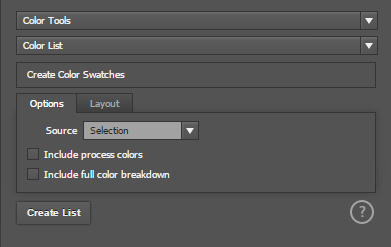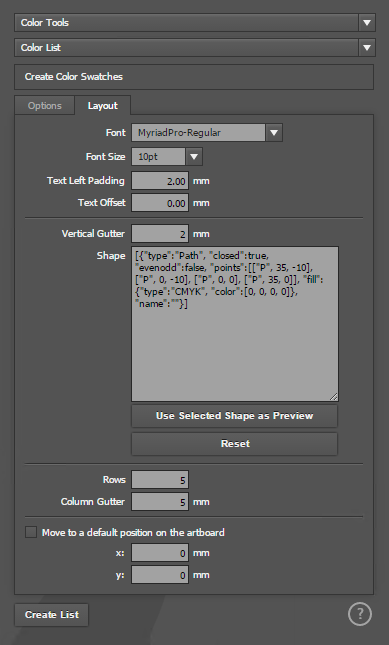This is an old revision of the document!
Color Print Samples
This PowerScript is designed to create a list of colors used in your artwork.
Interface
Options Tab
- Source - Where
- Selection : Lists colors in the selected artwork
- All Swatches : List all the document swatches
- Selected Swatches : Lists only the swatches selected
- Include Process Colors - Include process colors in the list
- Include full color breakdown -
Layout Tab
- Font
- Font Size
- Text Left Padding - The gap between the color swatch and the color label text
- Text Offset - Vertical offset - use to move the text up and down
- Vertical Gutter - Space between each swatch vertically
- Shape - Special code used to create a shape - you can not edit this but you can select a shape and convert it to this special code
- [Use Selected Shape as Preview] - Select a new shape you want to be the swatch - and click this button
- [Reset] - Reset the swatch shape to the default
- Rows - Maximum number of rows before starting a new column
- Column Gutter - Distance between columns
- Move to a default position on the artboard - Use to always place in a fixed position RELATIVE to the current artboard.