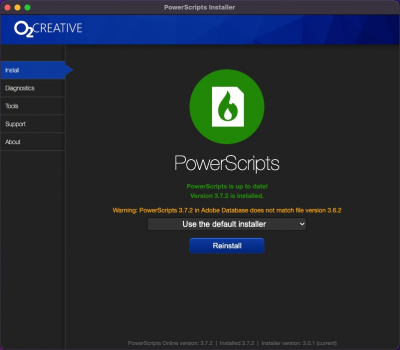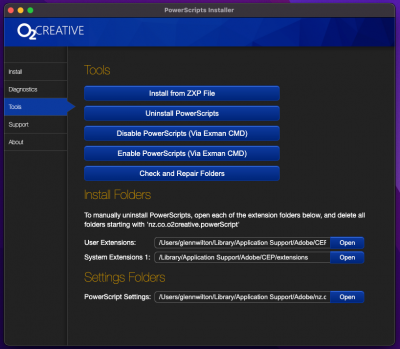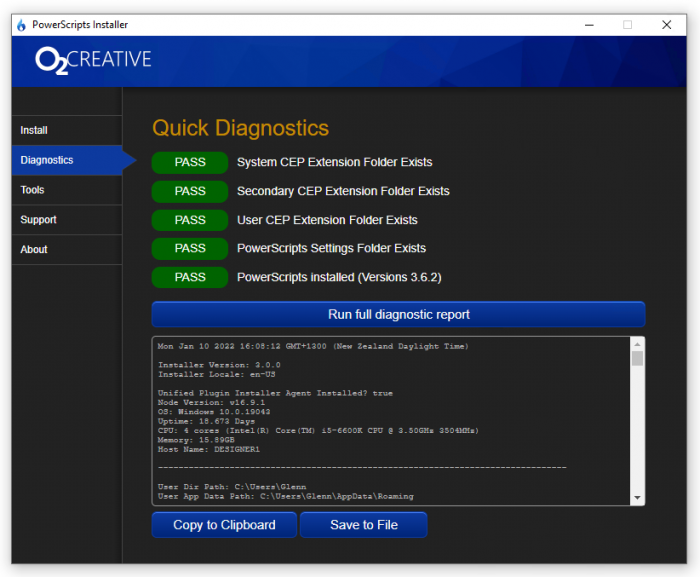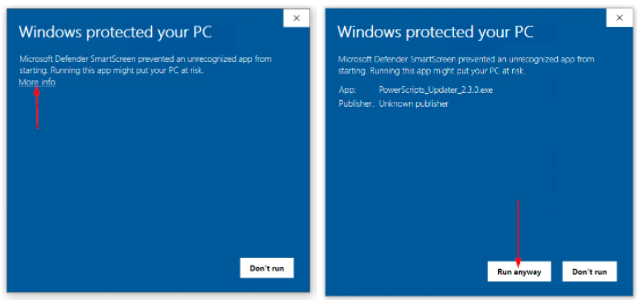Powerscripts Updater Troubleshooting
Below is a list of common problems when Installing PowerScripts.
I can not open or run the installer in Windows
Windows 10/11 users : If you can not open the installer, Your computer might be limited to only opening files from the windows store. Please follow the steps below:
- Click on the Windows icon in the bottom left of the screen, and select “Settings” (the gear icon).
- In the Settings window, click on “Apps” and click on Advanced App settings
- In the Choose where to get apps dropdown menu, choose “anywhere” option.
You will then see a warning message about the potential risks of installing apps from sources other than the Microsoft Store. Click “Yes” to confirm that you want to proceed.
There were errors installing
If you get errors, follow these steps to see if that solves the problem, If you are using macOS it is important to make sure you re-start your mac after updating Creative Cloud or Illustrator.
- Make sure Illustrator and Creative Cloud Desktop app are up to date, A utility supplied by Adobe for installing extensions is supplied with the CC Desktop app.
- Restart your computer (To ensure all updates are applied)
- Run the PowerScripts installer
- If you get any errors, try using the File Copy install method, This will manually download and copy the extension files as an alternative method of installing the extension.
* You can safely ignore any warnings that the install version does not match the Adobe Database, See below
I get a warning that the Adobe Database does not match
You can selfly ignore this warning as long the installer turns green and reports a successful install. It can happen when an older version is reported to be installed by Creative Cloud, However, when illustrator starts, it will always load the most recent version of the script
I just updated Illustrator, PowerScripts has disappeared
When Creative Cloud updates Illustrator, it deletes the PowerScript files. You will need to run the PowerSciprts Updater again to reinstall or download the most recent PowerScripts updater from https://www.o2creative.co.nz/installer/ and reinstall PowerScripts.
Error: An error occurred getting the list of installed extensions
This is because Creative Cloud is not up to date or there is an update waiting to be installed on a reboot, which is blocking access to required files.
Make sure that the Creative Cloud Desktop app is up to date, and restart your computer to ensure the updates are applied, then run the installer again.
If you still get this error, change the install mode to File Copy Installer
How to get the latest version of PowerScripts Updater
You can download the latest version of PowerScripts Updater here https://www.o2creative.co.nz/installer/
Connection Errors (ENOTFOUND, ECONNRESET)
PowerScripts Installer connects to the internet to download the most recent update for PowerScripts, if you are getting a Connection Error is most likely because you are not connected to the internet or the installer is being blocked from connecting. If your internet is working, then as a workaround, you can download the latest update as a ZXP file and install it from the downloaded file.
- Open the PowerScripts Installer (You must have PowerScripts Installer 3.0.1 or later installed)
- Click on Tools in the side menu
- Click on “Install from ZXP file”
- The program will open a link to https://www.o2creative.co.nz/installer
- From the Webpage Select Troubleshooting
- Download the ZXP file
- Click OK to continue in the PowerScripts Installer
- Select the ZXP file you downloaded
- PowerScripts Installer will then install the ZXP file, and notify you if this is successful.
Problems Installing PowerScripts or PowerScripts does not appear in Illustrator extensions menu
If you encounter any issues then
- Open PowerScripts Updater
- Select Diagnostics from the menu
- Verify that you get a green PASS verifying PowerScripts is installed (See screenshot below)
If the quick diagnostic reports that PowerScripts is not installed (FAILED)
- Restart your computer
- Run the PowerScripts updater again, and try to reinstall PowerScirpts
- If the default installer fails, choose the “File Copy” installation method
If you can not get PowerScripts installed, create and send a Diagnostic Report
- Click the [Run full diagnostics report} this will collect information on your computer and required installation files
- Save the report to a file
- E-mail the report to support@o2creative.co.nz with a description of your problem, and if possible any screenshots of errors,
"Installation failed because the extension is not compatible with the installed applications"
There are two reasons for this
- You do not have Illustrator 2015, 2017, 2019, 2020 or 2021, 2022 installed
- NOTE: PowerScripts is not compatible with CS6 or any earlier versions of illustrator.
Can not open on Windows (Windows Defender SmartScreen)
When installing on windows you may get the error that the install program is from an unintended developer, As a small developer we are not registered with Miscrosft, and so Windows will display this warning as a precaution. You can safely continue the installation by clicking “More Info” and then [Run Anyway].
Powerscripts does not appear in Illustrator after install
- Go to the Window > Extensions menu and open PowerScripts
- If PowerScripts does not appear
- Restart Illustrator
- Restart your computer
- If you can not open the extension
- Open PowerScripts Update
- Try reinstalling the extension - wait for it to finish with a success or error message
- Click on the Diagnostics menu item and run a full diagnostic report
- Copy or save the log file and email it to support@o2creative.co.nz